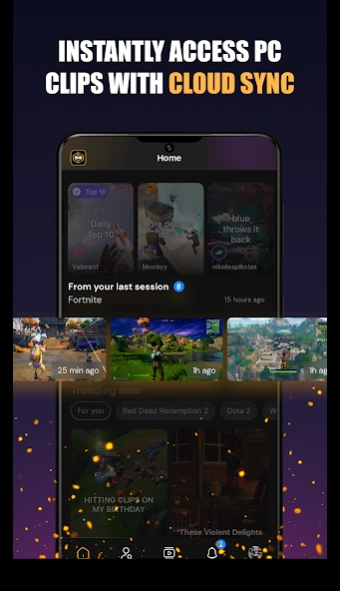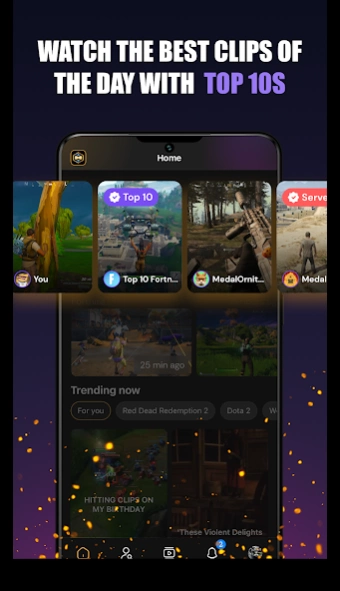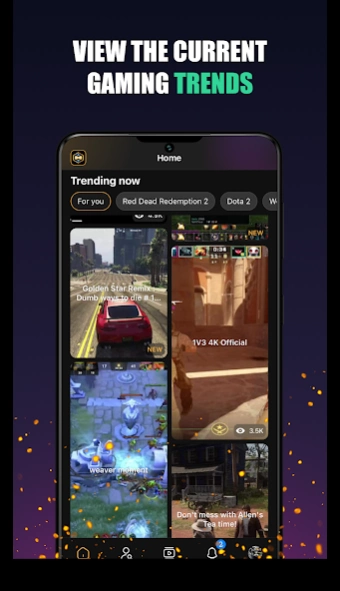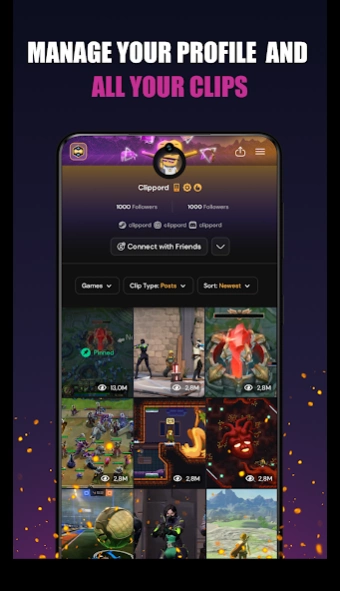Version History
Here you can find the changelog of Medal.tv - Share Game Moments since it was posted on our website on 2020-06-10.
The latest version is 5.9.1 and it was updated on soft112.com on 23 April, 2024.
See below the changes in each version:
version 5.9.1
posted on 2024-04-17
Welcome to the latest update of Medal.tv, where we strive to enhance your experience with each release. In this version, we've focused on bringing you new features, improvements, and fixes to ensure a smoother, more enjoyable journey through the world of gaming highlights. Happy gaming!
version 5.8.2
posted on 2024-03-25
We've made some major improvements to the app in this version!
- Access your PC clips from your latest gaming session, stay up to date with Top 10s from the games you play and explore trending content in the grid
- New UI to make Inbox easier and faster for you to stay on top of the latest things from your games and friends
- All my clips filter where you can get a quick overview of your latest clips. Use the filters to update which clips are shown and sort them by various properties.
version 5.8.0
posted on 2024-03-05
version 3.7.0
posted on 2022-01-27
- New bottom navigation!
- Improvements to the game page modal!
- Improved support for RTL languages
- Visual updates to the Profile pages
- Bug fixes
Thank you for using Medal!
version 3.6.1
posted on 2022-01-10
- Improved video playback
- Improved support for Android 12
- Minor visual updates
- Bug fixes
Thank you for using Medal!
version 3.6.0
posted on 2021-12-17
- New library experience that lets you sync and upload clips from your PC, Xbox, or phone!
- You can now share your clips directly with other Medal users, or through Instagram and Facebook stories.
- We use less network resources when scrolling through videos now
- Added support for a bunch of new languages
- Android 12 support
- Thank you for using Medal!
version 3.5.1
posted on 2021-12-11
This release contains improved support for Android 12, as well as bug fixes for push notifications and Discord links!
version 3.5.0
posted on 2021-12-07
- Added an enhanced sharing experience for clips! You can now send clips to your Medal friends and share to 3rd party social apps
- Added support for Android 12 devices
- You can now copy and share your user profile from the navigation drawer
- New bug fixes
version 3.4.1
posted on 2021-11-11
- Fixed a bug causing social sign in to fail
version 3.4.0
posted on 2021-09-27
- Post clips directly from your Xbox account! Just tap post to get started.
- Watch game clips faster from the game preview modal
- Curious what a user's badge is for? Tap it to see more info!
- Fixed a wide variety of bugs and a few crashes
version 3.3.1
posted on 2021-09-20
- Fixed a bug causing clips to be muted unexpectedly
- Fixed an issue with onboarding on some devices
- Fixed an issue with posting clips on some devices
version 3.3.0
posted on 2021-09-08
- Sync your contacts with Medal to easily find your friends, or invite people to join
- A new and improved recorder tutorial to get you started taking clips
- Some under-the-hood improvements to reduce crashes when browsing lots of clips
version 3.2.0
posted on 2021-08-11
- Tag your friends in comments! Just add an @ to your message and start typing.
- See which clips someone is tagged in from their Profile
- Some minor bugfixes
version 3.1.1
posted on 2021-07-31
We've fixed some of the most requested issues:
- Medal button not showing on Xiaomi phones
- Not being able to touch parts of your screen when Medal is running
- Medal button can now be much closer to the edge of your screen
- Fixes text getting stuck on the screen
- Experience less lag when you take a clip
version 3.0.3
posted on 2021-07-26
- Fixed an issue with recorder permissions on Redmi devices
- Fixed a crash on app launch for some users
version 3.0.2
posted on 2021-07-23
- Fixed an issue with recorder permissions on Redmi devices
version 3.0.1
posted on 2021-07-16
- We've reworked our recorder from the ground up to fix crashes and improve performance, especially on Android 9 devices and devices with less RAM
- Fixed a bug causing the recorder button to stop responding
- A brand new Portuguese Discord server, accessible from the navigation drawer
version 2.7.1
posted on 2021-06-28
- You can now see which users have been tagged in a clip
- Our APK size is now much smaller
- Watching clips in landscape now hides the UI until you tap
- Fixed a bug that caused videos to buffer indefinitely
- Fixed a bug that caused user mentions to not work when posting clips
- A variety of other fixes and improvements
version 2.6.1
posted on 2021-06-08
- New long press options on clip comments
- New reporting options for clips
- You can now refresh social connections on your profile that have expired
- Lots of under-the-hood improvements
version 2.5.1
posted on 2021-05-29
- Fixed a rare crash on some devices when taking a clip
- Fixed a bug where adding social connections prompts you to log in
version 2.4.2
posted on 2021-05-12
- Fixed a display issue with social login options
version 2.4.1
posted on 2021-05-04
- Fixed an issue with the navigation drawer
- Some minor updates
version 2.3.1
posted on 2021-04-11
- Fixed a major recorder bug
version 2.1.0
posted on 2021-03-27
- Improvements to video streaming and performance
- Added some new Portuguese and Spanish translations
version 2.0.0
posted on 2021-03-23
- A new, easier way to post clips and even videos from your camera roll
- Tapping a hashtag now shows a full page for discovering the best clips from that tag
- A new settings page in the navigation drawer for easier access to your profile, recorder settings, and more
version 1.5.4
posted on 2021-03-06
Fixes the "Clip Buffer Empty" error.
version 1.5.1
posted on 2021-02-26
- Added more options to giving feedback on clips
- See user mentions in clip comments
version 1.4.3
posted on 2021-02-12
The app is now translated in Spanish!
version 1.4.2
posted on 2021-02-11
- Tap Share on a clip to either share the link or download and share the video
- Added user badges to more places in the app
version 1.4.1
posted on 2021-02-08
- The app is now translated in Brazilian Portuguese
- New settings for enabling/disabling the recorder
- Improved recorder clip quality and stability
- Fixed a few bugs and crashes
version 1.3.0
posted on 2021-01-20
- Discover tab: Find people to follow and new clips to watch
- Guests: Watch clips and browse more of the app before signing up
- You can now mark clips you're not interested in
- Fixed some issues with supported games for the recorder
version 1.2.0
posted on 2020-12-16
- Commenting: Added support for liking and deleting comments
- Game statuses: The game you're currently recording now appears on your profile
- You can now view any user's lists of followers and accounts they follow
- Added an audio indicator to the recorder, so you know when your mic is being used
- You can now record clips up to 5 minutes long
- Fixed lots of small bugs and crashes
- Fixed an issue where clips would sometimes incorrectly appear as "Requested"
version 1.1.0
posted on 2020-12-02
- A new clip watching experience, including updated For You / Following feeds
- Clip audio: take clips using internal game audio or your microphone
- Notifications: from the Home screen, tap the bell to view your notifications
- Tap a user's avatar for a Profile preview with info and quick actions
- Fixed some issues with Search and Games for guest users
version 1.0.10
posted on 2020-11-24
- Games tab: discover new games to follow
- Games modal: Tap a game to get quick actions and info about it
- Fixed a crash on some devices when tapping notifications
- Fixed a crash on some game pages
- A bunch of small fixes and improvements
version 1.0.8
posted on 2020-11-03
Fixed a bug where Gallery fails to open clips
version 1.0.7
posted on 2020-10-29
- Search for users, profiles, topics and tags
- Games pages - discover new clips, follow games you like, and browse topics
- Push notifications - get updates on activity for your clips
- Improved capture stability
- A fancy new like icon
version 1.0.5
posted on 2020-10-01
- Starting games from Launcher also starts the recorder
- Fixed some issues with permissions in Gallery
- Fixed some recording issues on Redmi devices
- Fixed a handful of other bugs
- Added some new supported games
version 1.0.1
posted on 2020-09-23
First installation experience:
- New Icon
- Improved onboarding experience
- Launch recorder from profile drawer
- Updated text so users know we support ANY game
Home Page:
- Clips load faster
- Clips no longer pause in full screen
Settings:
- Fixed a bug updating email
Recorder:
- Fixed a crash on device start-up
- Potential fix for Redmi devices
- Fixed a bug switching orientation
- Bubble remembers it's location after device sleep
version 0.9.248
posted on 2020-08-31
- Watch and interact with clips in the new Home tab
- See a personalized feed with "For You", and follow users to see their latest clips in "Following"
- Updated our Sign Up screen
- Improved recording stability
version 0.9.247
posted on 2020-08-21
- Sort, filter, and search your Library to find clips faster
- Edit your clip titles and privacy settings
- View and manage your Profile, including social connections
- Lots of bugfixes and improvements
version 0.9.246
posted on 2020-08-03
- View your Gallery clips in fullscreen! Share, Delete, and swipe between clips.
- Added new long press options in Gallery - set clips to Public, Unlisted, or download published clips.
- Clips will automatically use the orientation (landscape or portrait) of your game
- See the progress of clip uploads in your Notifications
- Some bug fixes and improvements
version 0.9.244
posted on 2020-07-23
- Fixed a crash when attempting to Sign In / Sign Up
- Improved recording games we don't officially support yet
- A new and improved Settings screen, including clip length and bubble opacity options
version 0.9.243
posted on 2020-07-20
- Improved recording games we don't officially support yet
- A new and improved Settings screen, including clip length and bubble opacity options
version 0.9.241
posted on 2020-07-07
- You can now record games we don't officially support yet!
- A newer, fancier notification for changing your recording settings
- The recorder bubble can now be hidden by dragging to the bottom of the screen
- Some minor UI updates, including more options in Launcher
- A much smaller download size
- Performance improvements and reduced battery usage
- Bug fixes
version 0.9.240
posted on 2020-07-01
- You can now record games we don't officially support yet!
- A newer, fancier notification for changing your recording settings
- The recorder bubble can now be hidden by dragging to the bottom of the screen
- Some minor UI updates, including more options in Launcher
- A much smaller download size
- Performance improvements and reduced battery usage
version 0.9.234
posted on 2020-06-10
- A brand new gallery experience to make browsing your clips easier and faster!
- Some bugfixes and performance improvements
version 0.9.223
posted on 2020-05-22
Minor enhancements.